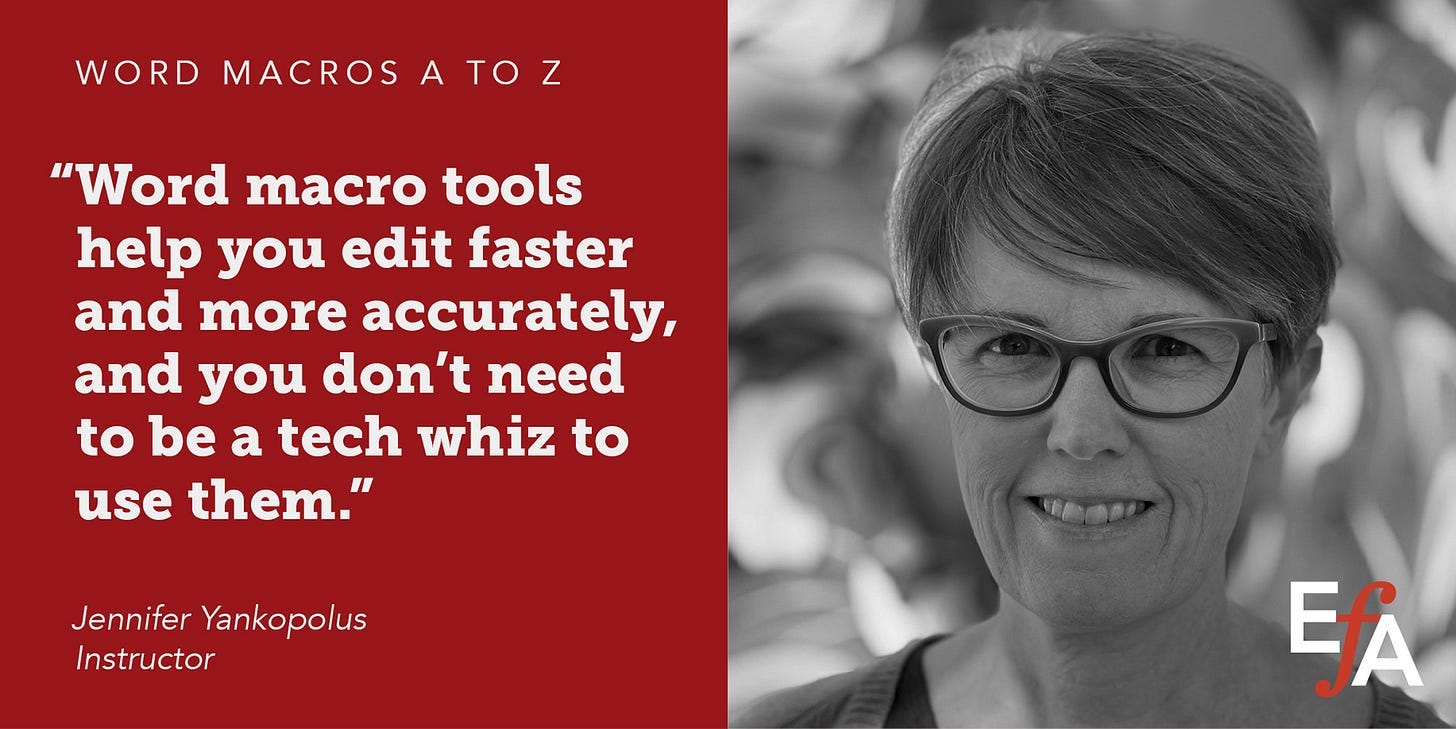This month’s macro is invaluable for projects where articles are a rare commodity. Also, registration is open for the next Word Macros A to Z class, with discounts available for EFA, IPEd, Editors Canada, CIEP, and PEG members. If you’ve been considering signing up, this is likely the only time the class will be held in 2025.
This Month’s Macro – ArticleChanger
Have you ever found yourself inserting articles throughout a document? I make this edit frequently in technical documents written with a focus on technical accuracy rather than readability and when editing content that’s been translated from languages that don’t use articles. Next time, try ArticleChanger. It will insert “the,” “a,” or “an,” toggling through them in that order. It will even capitalize the next word when inserting an article at the beginning of a sentence.
How It Works
Place the cursor inside the word that needs an article.
Run ArticleChanger once to insert “the.”
For “a,” run it a second time, and for “an,” run it a third time.
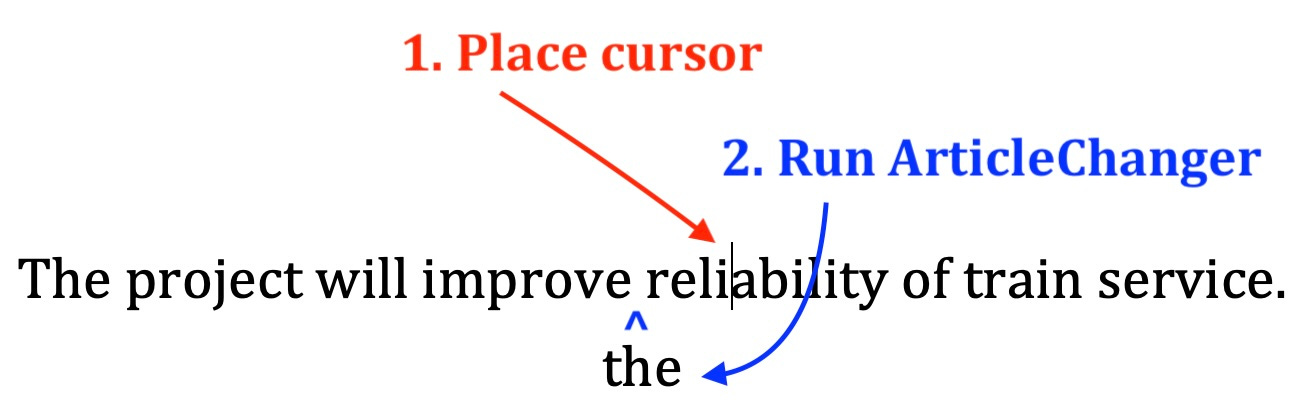
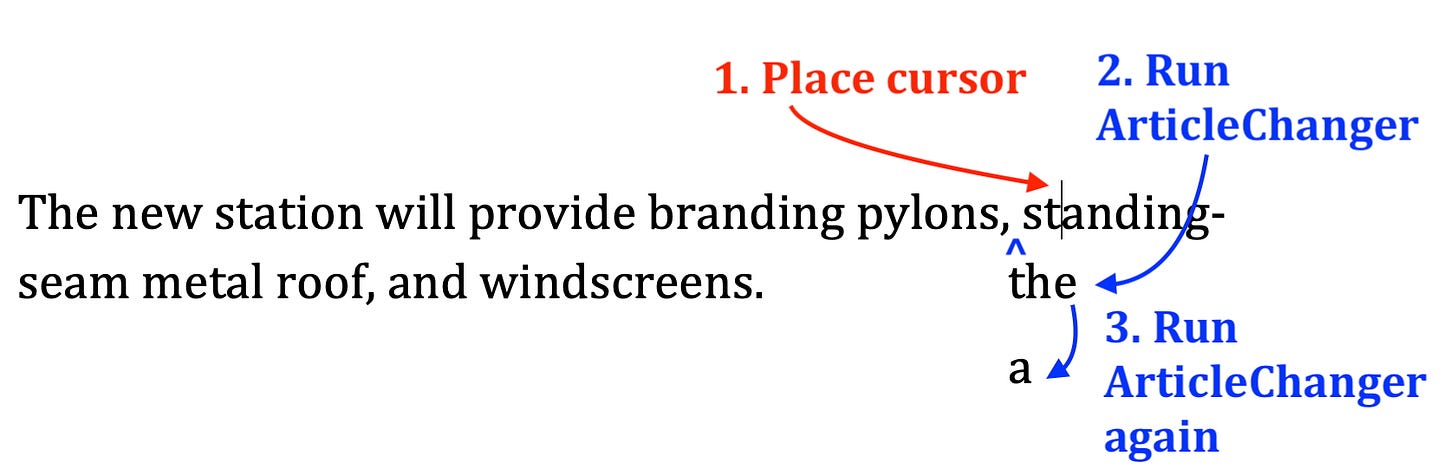
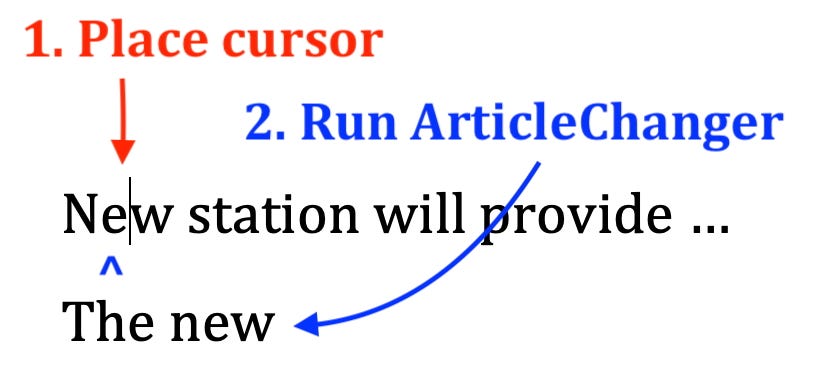
Note: ArticleChanger can also change one article to another, such as “an” to “a”; however, Track Changes must be turned off. If you don’t need to track small edits, run TrackOnOffVisible (for PC) or TrackOnOffVisibleMac (for Mac), which temporarily disables tracking with a visible reminder, then use ArticleChanger, and finally run TrackOnOffVisible again to restore tracking.
Download the code
Related macros
ThatWhich: replaces “that” with “which” and vice versa
Word Macros A to Z – Starting July 9, 2025
Want to increase your editing efficiency? Over six weeks, the Word Macros A to Z course helps you master essential macro skills through video tutorials, hands-on exercises, and live Q&A sessions. The course is designed for both PC and Mac users and for those who are new to macros or looking to expand their skills. Click here for a detailed course description and outline.
“I enjoyed being able to work through the course at my own pace while still having regular access to the instructor. I was learning valuable things each week that I could employ at work right away.” —Past participant
Register here. Members of EFA, CIEP, IPEd, PEG, and Editors Canada qualify for discounted rates through their organizations.
Have a question or want to suggest a macro for a future newsletter? Reply to this email and let me know.
Happy macroing,
Jennifer
ps: Have you backed up your macros recently? If not, take a moment now to open Visual Basic, select and copy the code for all the macros, and paste it into a Word document. Save the backup file with the date in the filename so you'll always have access to your latest macros.