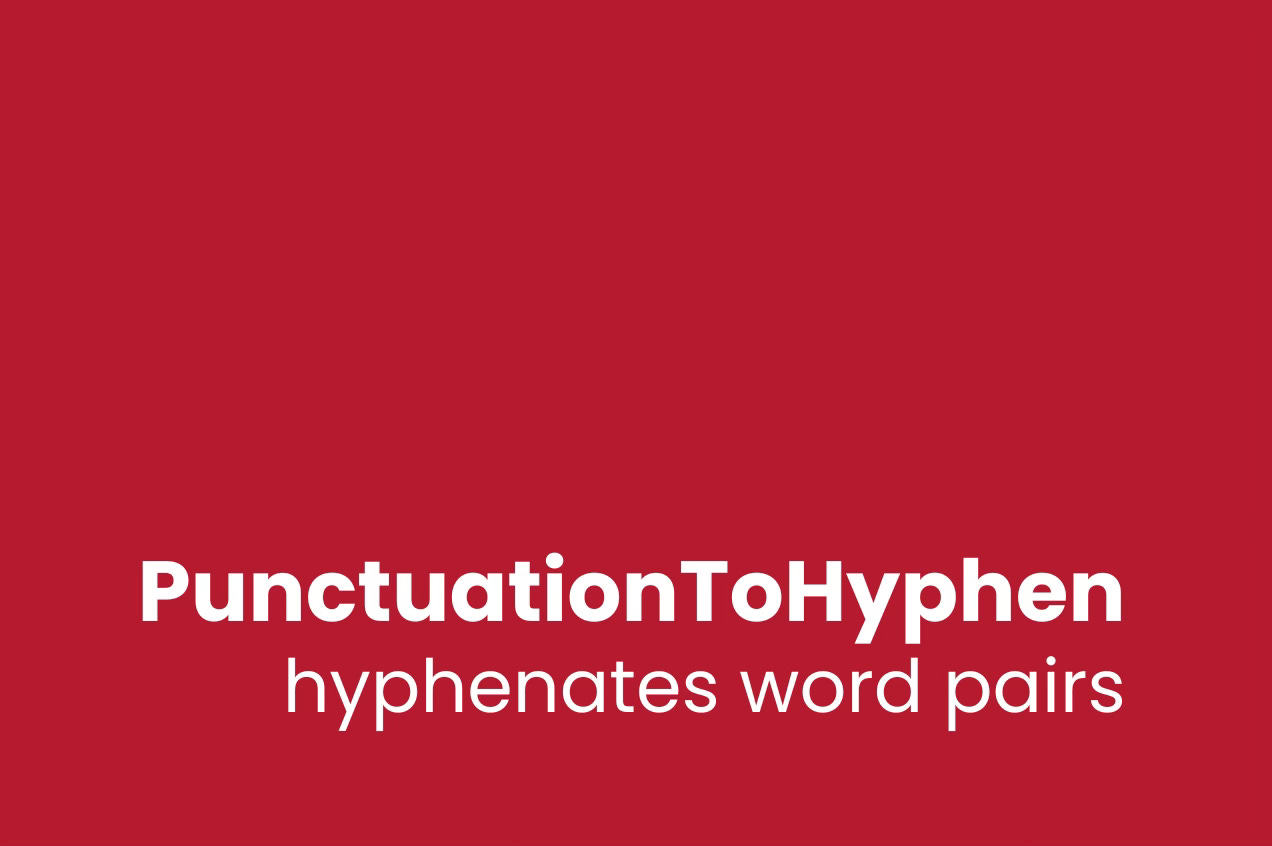Macro of the Month – April 2024 – PunctuationToHyphen
Hyphenates word pairs
In previous posts, the newsletter covered a few macros that can help you detect inconsistencies with hyphenation. This month we introduce a new macro that will help you correct these inconsistencies by hyphenating word pairs. We are also excited to announce the addition of an index, which will help you find more useful macros, as well as information about feature updates for two popular macros.
This Month’s Macro – PunctuationToHyphen
While hyphenating two words is a straightforward edit, it involves multiple steps. First, you need to position the cursor correctly next to the space, which requires you to grip the mouse tightly. You then have to delete the space and replace it with a hyphen. The PunctuationToHyphen macro will do all of this work for you, which will also reduce strain on your hand.
How it works: When you come across a word pair that needs to be hyphenated, place the cursor inside or next to the first word and run PunctuationToHyphen. It also tracks the change (if Track Changes is enabled in the document). If you need to hyphenate three words, run the macro twice in a row.


PunctuationToHyphen reduces repetitive strain because of the flexibility in the cursor placement: either in or next to the first word. (Or you could use a keyboard shortcut to move the cursor.) By eliminating the need to precisely place the cursor next to the space, as required when making this edit manually, you reduce strain.
Download the code: www.wordmacrotools.com/macros/P/PunctuationToHyphen
Related macros:
HyphenAlyse: Helps you identify hyphenation inconsistencies across a document by identifying one-word, two-word, and hyphenated variants.
HyphenSpaceWordCount: Helps you identify inconsistent hyphenation of a single word by calculating how frequently it is written as one word, two words, and hyphenated.
WordPairPunctuation: This macro also hyphenates word pairs and can join two words; however, it works best when Track Changes is turned off.
Index
Please explore the new index of the macros featured in the newsletter. They are categorized to make it easier for you to find new ones. Let me know if you have any feedback.
Feature Updates for Two Popular Macros
The macros keep getting better, thanks to Paul Beverley for incorporating feedback from users and making revisions to help us be more efficient editors. While some adjustments simply make the macro run faster, he also adds new features as he learns more about how editors use his macros in their work.
Two recent updates are worth mentioning:
CaseThisWord
This macro changes the capitalization of the current word. But what if you have multiple words that need to be uppercase mixed in with other words that should remain lowercase, such as and? CaseThisWord will now change the capitalization of all the selected words except for those in the exceptions list, which you can modify.
Read the “new feature” section of the updated post on CaseThisWord to learn more and install the new code to take advantage of these features.
CopyToListAlphabetic
CopyToListAlphabetic copies words to your style sheet and pastes them into the Word List section in alphabetical order. Here are two new features. To use these features, you need to install the new version of the code. Thanks to Linda Dessau for suggesting these enhancements.
The macro will now more easily copy a hyphenated word pair by placing the cursor in the first word before running the macro. (Previously, you had to select both words.)
If the word you are adding to the style sheet has already been tracked, CopyToListAlphabetic will now paste the word into the style sheet with the tracking accepted.
Tip: Do you have a complex style sheet? On a recent project with a lengthy and complex style sheet, I used three versions of CopyToListAlphabetic to paste different terms into different sections of the style sheet. Read the “tip for complex style sheets” in the updated post about CopyToListAlphabetic to learn more.
Questions? Have you recently discovered a macro you want to share with other editors? Comment on this post.
Happy macroing,
Jennifer